Do you want to hide your Wall on Facebook? This guide will show you how to do it.
Once you have logged in to Facebook, click on the small triangle at the top right hand corner of the page and then select the option that says “Privacy Settings.”
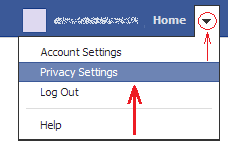
Once you have done this, near the center of the page, at the right extreme of the ‘How You Connect’ area, click on the link that says “Edit Settings.”
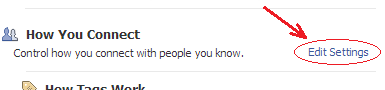
Now, in the appearing window, click on the button at the right extreme of the last label, the one that says, “Who can see Wall posts by others on your profile?” and then select the option that says “Only Me” in the appearing menu. The button and the option that you have to click are pointed in the next image:
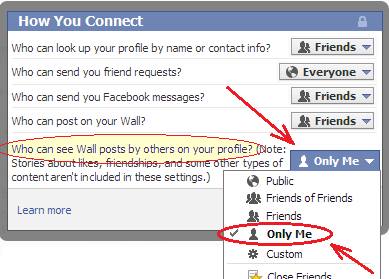
Finally, still in that window, click on the “Done” button and the change will be made. From now on only you will be able to see the posts made by others on your Facebook Wall.
Once you have logged in to Facebook, click on the small triangle at the top right hand corner of the page and then select the option that says “Privacy Settings.”
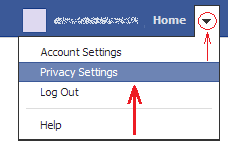
Once you have done this, near the center of the page, at the right extreme of the ‘How You Connect’ area, click on the link that says “Edit Settings.”
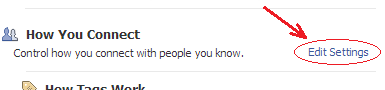
Now, in the appearing window, click on the button at the right extreme of the last label, the one that says, “Who can see Wall posts by others on your profile?” and then select the option that says “Only Me” in the appearing menu. The button and the option that you have to click are pointed in the next image:
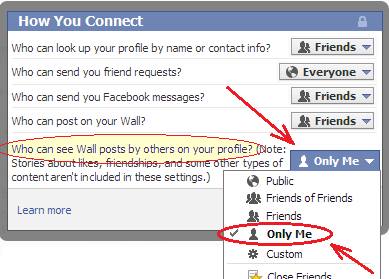
Finally, still in that window, click on the “Done” button and the change will be made. From now on only you will be able to see the posts made by others on your Facebook Wall.



No comments: