Do you want to leave a group on Facebook? This guide will show you how to do it.
Once you have logged in to Facebook, click on the “Home” tab, located near the top right hand corner of your page:

Once you have done that, in the left sidebar of the page, look for the GROUPS area, and place the mouse pointer over the name of the group you want to leave. This will make a pencil icon appear at its right hand side: Click on it and then, in the appearing menu, click on the “Leave Group” option.
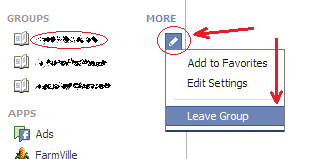
This will open a pop up box in which you will have to click on the “Leave Group” button to confirm the action.
If the group you want to leave is not in the left sidebar, you will have to place the mouse pointer over the GROUPS title and click on the appearing MORE link, where shown in the next image:

This will show you a complete list of your new groups, with a pencil icon at the left hand side of each one of them. To leave any of these groups click on that icon and then, in the appearing menu, click on the “Leave Group” option and confirm the action. To leave old groups you may have to click on the “Show Older” link, and then on the x that is at the right hand side of each one of them, after which you will have to click on the Remove button to confirm the action.
By leaving a group you will be removed from its members list and the group will be deleted from your list of groups.
Once you have logged in to Facebook, click on the “Home” tab, located near the top right hand corner of your page:

Once you have done that, in the left sidebar of the page, look for the GROUPS area, and place the mouse pointer over the name of the group you want to leave. This will make a pencil icon appear at its right hand side: Click on it and then, in the appearing menu, click on the “Leave Group” option.
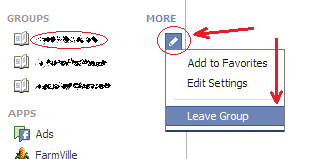
This will open a pop up box in which you will have to click on the “Leave Group” button to confirm the action.
If the group you want to leave is not in the left sidebar, you will have to place the mouse pointer over the GROUPS title and click on the appearing MORE link, where shown in the next image:

This will show you a complete list of your new groups, with a pencil icon at the left hand side of each one of them. To leave any of these groups click on that icon and then, in the appearing menu, click on the “Leave Group” option and confirm the action. To leave old groups you may have to click on the “Show Older” link, and then on the x that is at the right hand side of each one of them, after which you will have to click on the Remove button to confirm the action.
By leaving a group you will be removed from its members list and the group will be deleted from your list of groups.



No comments: