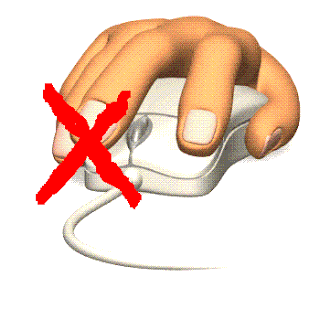
Step1. Go to Start>Run & type here regedit then hit enter
Step2. Now find this key in registry editor HKEY_CURRENT_USER\Software\Microsoft\Windows\CurrentVersion\Policies\Explorer
Step3. Now right in right side panel create a DWORD value with name NoTrayContextMenu
Step4. Now give it value 1 & restart computer to see the changes.



No comments: